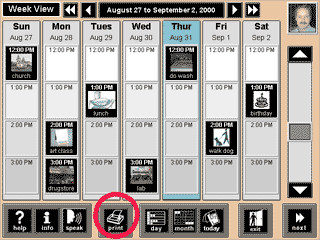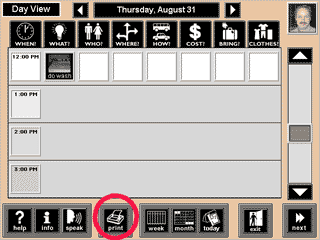Home. Intro. Details. Download. Help. Contact Us.
Help > Using > How to Print an Activity
You can print from any view within Picture Planner. All you have to do is click the Print button which is located in the same place in every view. Printing from the Week View is shown below.
Printing from the Day View is shown below.
Whenever you click the Print button, Picture Planner will always confirm that you want to print now. Click the Yes button to print.
© 2001 Thomas Keating Picture Planner™