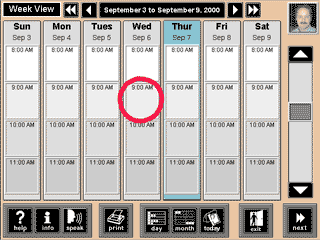Home. Intro. Details. Download. Help. Contact Us.
Help > Using > How to Delete an Activity
To delete an activity, simply click on it in the Day View or Week View, then confirm that you want to delete it. Let's delete the Bowling activity on Wednesday, September 6 at 9:00. First, click on the activity as shown below.
Next click the Remove button.
Confirm that you want to remove the activity by clicking the Yes button. It is not possible to undo a deletion; once you delete an activity it is gone.
When you return to the Week View, notice that the Bowling activity is gone.
© 2001 Thomas Keating Picture Planner™