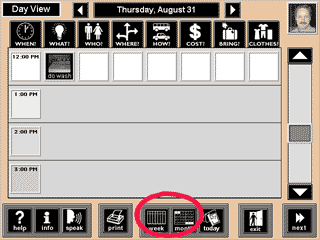Home. Intro. Details. Download. Help. Contact Us.
Help > Using > Changing Views
To change between the Day, Week, and Month Views, click on the buttons in highlighted in red in the image below. If you are in the Day View, the buttons say "Week" and "Month." If you are in the Week View, the buttons say "Day" and "Month." If you are in the Month View, the buttons say "Day" and "Week."
Day View
© 2001 Thomas Keating Picture Planner™